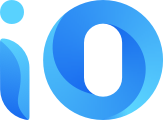In today’s connected world, email is a key tool for both communication and business. However, it also serves as a gateway for cybercriminals who use it to deliver malicious code that can steal sensitive data, gain unauthorized access to your accounts, or cause severe damage to your systems. This article explores how hackers send infected code via email, how they use it to harvest victim data, and most importantly, how you can avoid falling into their traps.
How Hackers Deliver Malicious Code via Email
Before we discuss how to avoid these attacks, it's important to understand how they work. Hackers commonly use email as a medium to spread malware or steal information in several ways:
Phishing Emails
Phishing is a deceptive practice where hackers send fraudulent emails that appear to come from trusted sources such as banks, online retailers, or government agencies. These emails may contain links or attachments that, when clicked or opened, install malware on your system or direct you to fake websites designed to steal your personal information.
Malicious Attachments
Hackers often send email attachments disguised as innocent-looking documents, invoices, or pictures. Once opened, these attachments execute malicious code, which can steal passwords, record your keystrokes, or give hackers remote access to your device.
Ransomware
A more serious form of malware delivered via email is ransomware. In this case, the victim’s files are encrypted, and a ransom is demanded in exchange for the decryption key. Ransomware is usually spread through email attachments or infected links that trick users into downloading harmful files.
Spyware and Keyloggers
Spyware collects sensitive information, including login credentials, credit card details, and private communications. Keyloggers, a type of spyware, record every keystroke you make, allowing hackers to capture your personal information and passwords.
How to Protect Yourself from Malicious Email Attacks
To prevent falling victim to these types of attacks, it’s crucial to be proactive and cautious when dealing with emails. Below are essential steps to protect yourself from hackers sending infected emails:
1. Be Wary of Unsolicited Emails
If you receive an unexpected email, especially one asking you to click on links or open attachments, be suspicious. Cybercriminals often impersonate legitimate organizations or people you know to lure you into making a mistake.
Don’t click on links in emails from unknown senders or that seem unusual, even if they appear to come from a trusted source.
Avoid opening attachments unless you are absolutely certain of the sender’s authenticity. Even if an email looks familiar, hackers can spoof email addresses to appear legitimate.
2. Examine the Email Address
Hackers often disguise themselves by using email addresses that resemble legitimate ones but are slightly altered. Always verify the sender's email address, especially if you’re being asked to provide personal information or click on a link.
Look for suspicious characters or unusual domains in the email address. For example, an email from "[email protected]" is a clear sign of a scam (the extra "l" is a red flag).
3. Avoid Clicking on Suspicious Links
Even if an email looks legitimate, avoid clicking on links unless you are certain they lead to a safe destination.
Hover over links before clicking to see the actual URL. Ensure the URL is correct and starts with "https" (which indicates a secure connection).
If in doubt, type the URL directly into your browser rather than clicking the link in the email.
4. Keep Your Software Up to Date
One of the easiest ways for hackers to exploit your system is through security vulnerabilities in outdated software. Ensure that your email client, operating system, antivirus software, and all other applications are regularly updated with the latest patches.
Enable automatic updates for all software, especially your antivirus program, to ensure that you’re protected against the latest threats.
5. Enable Multi-Factor Authentication (MFA)
While a strong password is essential, adding an extra layer of security with multi-factor authentication can significantly enhance your account protection. MFA requires you to enter a second form of verification (e.g., a code sent to your phone) in addition to your password.
Enable MFA wherever possible, especially for email, banking, and other critical online accounts.
6. Install Reliable Anti-Malware Software
Good antivirus and anti-malware software can detect and block malicious emails before they can infect your device. Make sure your d
Set your antivirus software to run regular system scans and monitor for suspicious activity.
Many security programs now include anti-phishing tools that alert you to malicious emails, helping you avoid falling victim to fraudulent schemes.
7. Look for Red Flags in the Email’s Content
Scammers often use urgent language or create a sense of fear to prompt quick action. Phrases like “Your account has been compromised” or “Immediate action required” are common tactics to manipulate recipients.
Be cautious of emails that ask you to act urgently or require sensitive information, such as login credentials or financial details.
8. Use a Separate Email for Online Transactions
Consider using a separate email address for online banking and shopping. This will help protect your main account from targeted attacks, as hackers often target emails that are associated with sensitive activities.
9. Educate Yourself and Others
Awareness is your first line of defense. Regularly educate yourself about the latest phishing and email-based scams, and share this knowledge with friends, family, and colleagues.
Stay informed about common scam tactics and continue learning how to identify potential threats. Many security blogs and forums provide updates on the latest scam trends.
What to Do If You’ve Been Targeted by a Malicious Email
Even the most cautious individuals can sometimes fall victim to email attacks. If you suspect you’ve been targeted by a hacker:
Disconnect Your Device: If you’ve opened an attachment or clicked on a suspicious link, disconnect your device from the internet to prevent further data theft.
Run a Full System Scan: Use your antivirus software to scan your device for malware. If you don’t have one, consider using a reputable program to clean up your system.
Change Your Passwords: If you think your login details have been compromised, immediately change your passwords for all accounts and enable multi-factor authentication.
Report the Incident: Notify the company or organization that the email allegedly came from. You can also report phishing attempts to authorities or online platforms like Google or Facebook.
Monitor Your Accounts: Keep a close eye on your financial accounts and email for any unusual activity. If you notice unauthorized transactions, contact your bank or financial institution immediately.
Conclusion
The risk of falling victim to email-based attacks is ever-present, but by staying vigilant and adopting good security practices, you can significantly reduce your chances of being compromised. Avoid opening suspicious emails, protect your accounts with strong passwords and multi-factor authentication, and keep your devices updated with the latest security patches. By following these steps, you can protect your personal information from hackers and stay one step ahead of cybercriminals.
How Hackers Deliver Malicious Code via Email
Before we discuss how to avoid these attacks, it's important to understand how they work. Hackers commonly use email as a medium to spread malware or steal information in several ways:
Phishing Emails
Phishing is a deceptive practice where hackers send fraudulent emails that appear to come from trusted sources such as banks, online retailers, or government agencies. These emails may contain links or attachments that, when clicked or opened, install malware on your system or direct you to fake websites designed to steal your personal information.
Malicious Attachments
Hackers often send email attachments disguised as innocent-looking documents, invoices, or pictures. Once opened, these attachments execute malicious code, which can steal passwords, record your keystrokes, or give hackers remote access to your device.
Ransomware
A more serious form of malware delivered via email is ransomware. In this case, the victim’s files are encrypted, and a ransom is demanded in exchange for the decryption key. Ransomware is usually spread through email attachments or infected links that trick users into downloading harmful files.
Spyware and Keyloggers
Spyware collects sensitive information, including login credentials, credit card details, and private communications. Keyloggers, a type of spyware, record every keystroke you make, allowing hackers to capture your personal information and passwords.
How to Protect Yourself from Malicious Email Attacks
To prevent falling victim to these types of attacks, it’s crucial to be proactive and cautious when dealing with emails. Below are essential steps to protect yourself from hackers sending infected emails:
1. Be Wary of Unsolicited Emails
If you receive an unexpected email, especially one asking you to click on links or open attachments, be suspicious. Cybercriminals often impersonate legitimate organizations or people you know to lure you into making a mistake.
Don’t click on links in emails from unknown senders or that seem unusual, even if they appear to come from a trusted source.
Avoid opening attachments unless you are absolutely certain of the sender’s authenticity. Even if an email looks familiar, hackers can spoof email addresses to appear legitimate.
2. Examine the Email Address
Hackers often disguise themselves by using email addresses that resemble legitimate ones but are slightly altered. Always verify the sender's email address, especially if you’re being asked to provide personal information or click on a link.
Look for suspicious characters or unusual domains in the email address. For example, an email from "[email protected]" is a clear sign of a scam (the extra "l" is a red flag).
3. Avoid Clicking on Suspicious Links
Even if an email looks legitimate, avoid clicking on links unless you are certain they lead to a safe destination.
Hover over links before clicking to see the actual URL. Ensure the URL is correct and starts with "https" (which indicates a secure connection).
If in doubt, type the URL directly into your browser rather than clicking the link in the email.
4. Keep Your Software Up to Date
One of the easiest ways for hackers to exploit your system is through security vulnerabilities in outdated software. Ensure that your email client, operating system, antivirus software, and all other applications are regularly updated with the latest patches.
Enable automatic updates for all software, especially your antivirus program, to ensure that you’re protected against the latest threats.
5. Enable Multi-Factor Authentication (MFA)
While a strong password is essential, adding an extra layer of security with multi-factor authentication can significantly enhance your account protection. MFA requires you to enter a second form of verification (e.g., a code sent to your phone) in addition to your password.
Enable MFA wherever possible, especially for email, banking, and other critical online accounts.
6. Install Reliable Anti-Malware Software
Good antivirus and anti-malware software can detect and block malicious emails before they can infect your device. Make sure your d
Set your antivirus software to run regular system scans and monitor for suspicious activity.
Many security programs now include anti-phishing tools that alert you to malicious emails, helping you avoid falling victim to fraudulent schemes.
7. Look for Red Flags in the Email’s Content
Scammers often use urgent language or create a sense of fear to prompt quick action. Phrases like “Your account has been compromised” or “Immediate action required” are common tactics to manipulate recipients.
Be cautious of emails that ask you to act urgently or require sensitive information, such as login credentials or financial details.
8. Use a Separate Email for Online Transactions
Consider using a separate email address for online banking and shopping. This will help protect your main account from targeted attacks, as hackers often target emails that are associated with sensitive activities.
9. Educate Yourself and Others
Awareness is your first line of defense. Regularly educate yourself about the latest phishing and email-based scams, and share this knowledge with friends, family, and colleagues.
Stay informed about common scam tactics and continue learning how to identify potential threats. Many security blogs and forums provide updates on the latest scam trends.
What to Do If You’ve Been Targeted by a Malicious Email
Even the most cautious individuals can sometimes fall victim to email attacks. If you suspect you’ve been targeted by a hacker:
Disconnect Your Device: If you’ve opened an attachment or clicked on a suspicious link, disconnect your device from the internet to prevent further data theft.
Run a Full System Scan: Use your antivirus software to scan your device for malware. If you don’t have one, consider using a reputable program to clean up your system.
Change Your Passwords: If you think your login details have been compromised, immediately change your passwords for all accounts and enable multi-factor authentication.
Report the Incident: Notify the company or organization that the email allegedly came from. You can also report phishing attempts to authorities or online platforms like Google or Facebook.
Monitor Your Accounts: Keep a close eye on your financial accounts and email for any unusual activity. If you notice unauthorized transactions, contact your bank or financial institution immediately.
Conclusion
The risk of falling victim to email-based attacks is ever-present, but by staying vigilant and adopting good security practices, you can significantly reduce your chances of being compromised. Avoid opening suspicious emails, protect your accounts with strong passwords and multi-factor authentication, and keep your devices updated with the latest security patches. By following these steps, you can protect your personal information from hackers and stay one step ahead of cybercriminals.