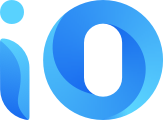Telegram has become one of the most popular messaging platforms worldwide due to its user-friendly interface, speed, and security features. However, like any digital platform, it is not immune to cyber threats. Fraudsters and hackers target Telegram users in various ways to steal personal information, gain access to accounts, and exploit individuals. This article will explain how fraudsters gain access to Telegram accounts and provide practical steps to protect your account from these threats.
How Hackers Gain Access to Telegram Accounts
- Phishing AttacksPhishing is one of the most common methods fraudsters use to steal your Telegram credentials. In phishing attacks, hackers trick users into providing their login credentials (username and password) by sending fake messages that appear to come from Telegram. These messages often include links to counterfeit Telegram login pages or malicious websites that mimic the real Telegram platform. Once you enter your login credentials on these fake sites, attackers gain access to your account.
- SIM Card SwappingSIM card swapping is another common tactic hackers use to hijack Telegram accounts. The process involves fraudsters convincing your mobile carrier to transfer your phone number to a new SIM card under their control. Since Telegram uses two-factor authentication (2FA) via SMS for login, the hacker can gain access to your account by receiving the authentication code sent to the new SIM card.
- Social EngineeringSocial engineering techniques involve manipulating individuals into revealing sensitive information. Fraudsters might pose as Telegram support agents or trusted individuals, using convincing tactics to obtain personal details or convince users to perform actions like disabling two-step verification or providing access to their accounts.
- Malware and KeyloggersMalicious software, including keyloggers, can infect your devices and capture your keystrokes, including your Telegram login credentials. Once the malware is installed on your device, the hacker can remotely access your Telegram account, monitor your activities, or steal sensitive information.
- Weak PasswordsA weak or easily guessable password is another vulnerability. Hackers often rely on password cracking tools to gain access to accounts protected by weak passwords. If your password is simple or used across multiple platforms, fraudsters can break into your account.
How to Protect Your Telegram Account
To protect your Telegram account from hackers and fraudsters, follow these essential security practices:- Enable Two-Step Verification (2FA)The first and most important step is enabling Two-Step Verification (also called two-factor authentication, or 2FA). This adds an extra layer of protection to your account by requiring both your password and a code sent to your phone (or an authentication app) to log in.
- Go to Settings > Privacy and Security > Two-Step Verification.
- Set up a strong password for 2FA that is different from your Telegram password.
- Add an additional email address to recover your account if you forget your 2FA password.
- Use a Strong PasswordMake sure to use a strong and unique password for your Telegram account. Avoid using easily guessable combinations like "123456" or your birth date. Instead, use a mix of uppercase and lowercase letters, numbers, and special characters. Consider using a password manager to generate and store complex passwords for all your accounts.
- Enable Login NotificationsTelegram allows you to receive notifications whenever your account is logged into from a new device or location. This feature can help you detect unauthorized access in real-time.
- Go to Settings > Privacy and Security > Active Sessions.
- Here, you can see a list of all devices where your Telegram account is logged in. If you notice any suspicious sessions, you can remotely log out of those devices.
- Avoid Phishing ScamsBe vigilant about phishing attempts. Never click on links or download attachments from unknown or suspicious sources. Official Telegram messages will never ask for your login credentials, so always verify that any message you receive comes from a trusted source.
If you receive a suspicious message claiming to be from Telegram support, always visit the official Telegram website or app directly and never follow a link provided in the message. - Be Cautious with SIM Card SwappingProtect your phone number from SIM card swapping by setting up a PIN code or password with your mobile carrier. This will prevent fraudsters from transferring your phone number to a new SIM card without your consent.
- Use an Authentication App (Instead of SMS)Instead of relying on SMS for 2FA, use an authentication app such as Google Authenticator or Authy. These apps generate time-based one-time codes that are harder for hackers to intercept compared to SMS messages.
- Go to Settings > Privacy and Security > Two-Step Verification.
- Set up an authenticator app as your second factor.
- Regularly Check Your Active SessionsPeriodically review the devices logged into your Telegram account. If you notice any unfamiliar devices or locations, immediately log out of them.
- Go to Settings > Privacy and Security > Active Sessions to manage your active sessions.
- Keep Your Device SecureEnsure that your phone and computer are secure by using a password, PIN, or biometric authentication (fingerprint or face recognition) to lock your device. Install reliable antivirus software on your devices to protect against malware and keyloggers.
- Be Careful with Third-Party Telegram AppsWhile third-party Telegram apps and bots can be useful, they can also be security risks. Stick to the official Telegram app from trusted sources, such as the App Store or Google Play Store. Avoid using modified or unofficial versions of the app, as they may have security vulnerabilities or malicious code.
- Be Cautious with Public Wi-FiAvoid logging into your Telegram account over public Wi-Fi networks without using a VPN (Virtual Private Network). Public networks are more vulnerable to eavesdropping and can allow hackers to intercept your login credentials.